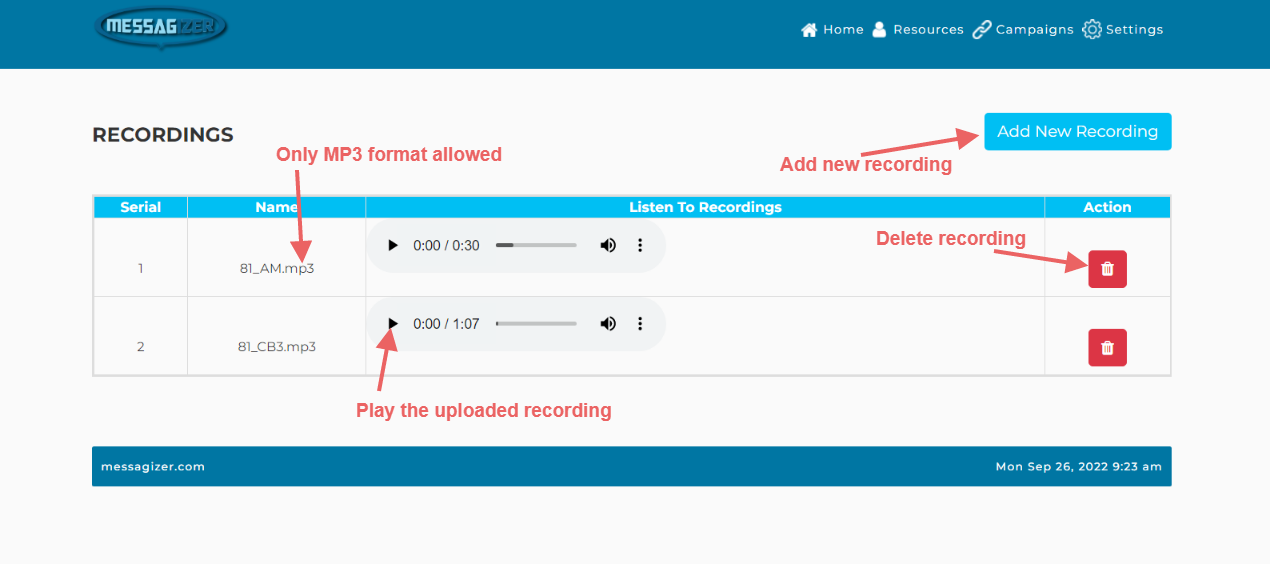Messagizer is a Voice, SMS & Fax broadcasting software solution for SMB’s and Service Providers. Messagizer has smart autodialer and smart predictive dialer capabilities. It enables service providers to offer broadcasting services to their users. It can be scaled to blast thousands of simultaneous calls using either VoIP or PSTN. Messagizer can handle most voice broadcasting scenarios. It is simple, reliable and easy to use and has user friendly web portal to manage.
Before setting up the campaign you must need to add All 3 are required to setup the campaign
- Voice message recording(mp3 format only)
- Contact groups(Phone numbers list, CSV format maximum 100k numbers)
- Caller ids(CSV format)
To add above mentioned resources go to Above top right menu Resources
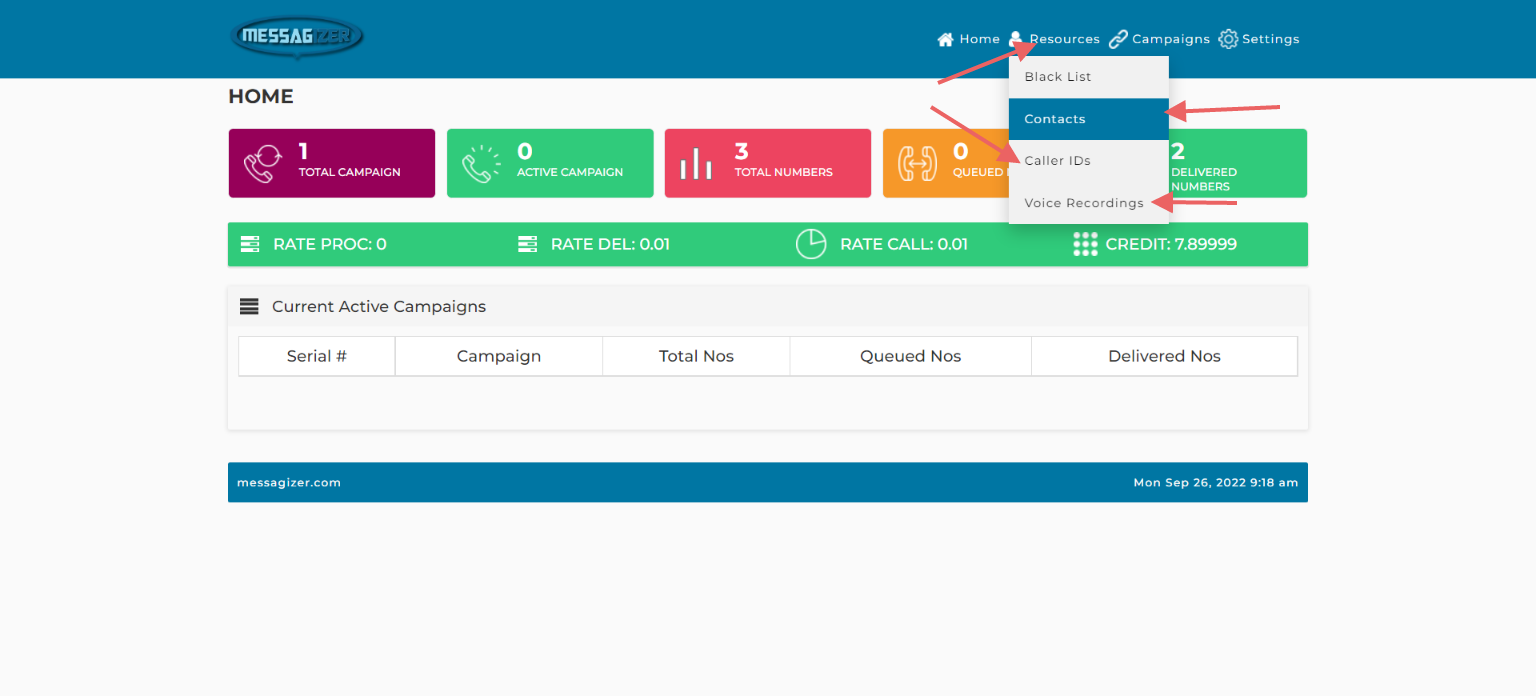
Add Contacts: To add Contacts go to the Contacts menu item, then click Add new contact group Enter Group Name and Enter submit
To add contacts click plus sign icon in front of the Contact group name upload the contacts CSV file click submit (Phone number format in csv file should be 10 digit e.g 2012847323 phone number format should be 2012847323) Please upload not more than 100k numbers
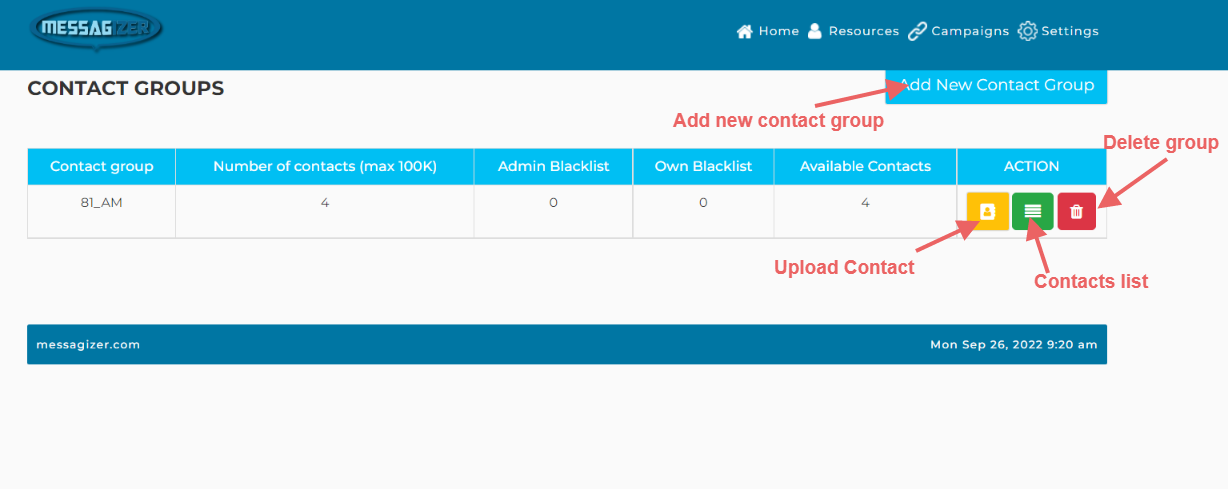
Add Caller Id’s: Now we need to add caller ids go to top menu Resources >> Caller ids
Click Add caller id group, Enter name of caller id group click submit
To upload caller ids click plus sign icon in front of caller id group name you can add singles caller id, click on caller ids cions and upload csv caller ids file and click Submit (caller ids number format should be 10 digit e.g 9010273473 in csv)
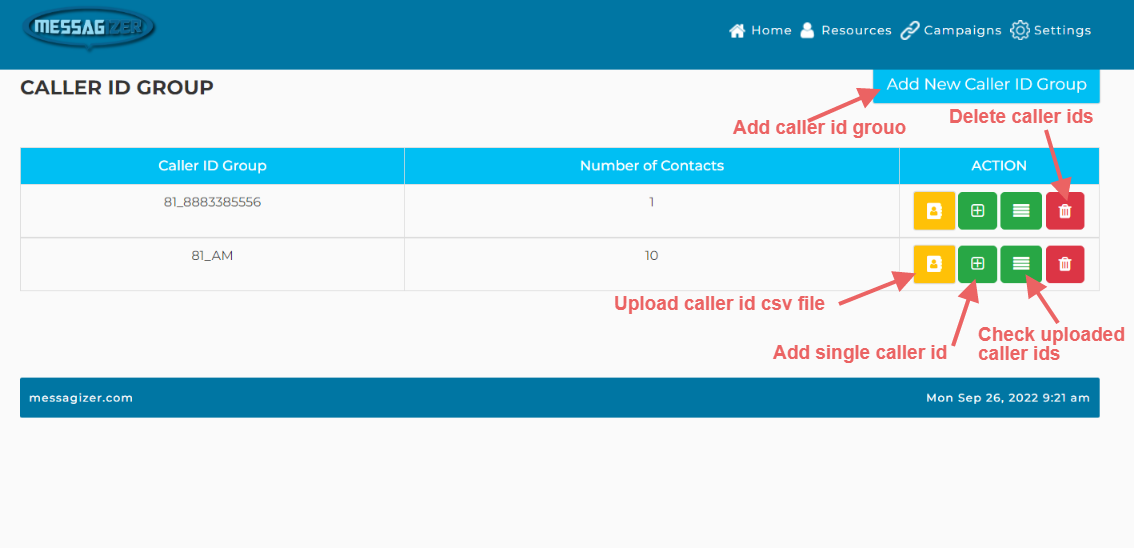
Add Voice recording: To add voice recording go to Resources >> Voice recording on top right menu
Click Add New Recording button, then enter file name upload and choose mp3 audio file
Click upload and the audio file will be saved
Note: Only mp3 audio files will work